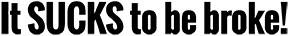Kinesis Advantage 2 USB Contoured Ergonomic Keyboard

The Kinesis Advantage USB Contoured Keyboard looks like its been run over by a truck and warped in every way. However, don’t let looks deceive you, this is one of the most advanced ergonomic keyboard I have seen in a while. Ergonomically designed keyboards are always weird and tend to look out of place on your desk, but they are specifically designed to target the raw movement and position of the human hand. These types of keyboards are designed to alleviate wrist and finger pain by positioning the keys in the most natural way possible, so your wrist and fingers don’t overreach which causes pain and injury. Most computer users tend to angle the keyboard towards them which increases pressure on the wrist and creates tension in the neck and upper body resulting in knots and headaches. Ergonomic keyboards keep the wrist in a neutral straight position, not bent up or down while you are typing. Ideal placement of the keyboard is about two inches above your thighs, angled away from your body with your elbows to your side for the best typing position. Additionally, the keyboard can be programmed which allows you to customize the keyboard layout to your liking and is compatible with all Windows and iOS operating systems.
Product Features
- Patented contoured keyboard design boost productivity and reduces risk of injury.
- New smart-set programming engine allows you to customize keyboard functions.
- Smaller desk footprint when compared to other traditional ergonomic keyboards.
- Instant configuration for Windows, Mac and non-Windows PC operating systems.
- Advantage Palm Pads and Plus Jestik Microfiber Cloth included in package.
Target Buyers
The Kinesis Advantage USB Contoured Keyboard are primarily useful in heavy work environments where extended computer use causes increased stress levels and pain in the wrist, neck and shoulders. The concave areas designed into the keyboard, houses the keys, supports your wrist and keeps them straight and neutral. Separate thumb keys, palm supports, and tactile key switches makes this keyboard one of the most comfortable to use.
Purchase Details
Available for $319.00 on Amazon.com