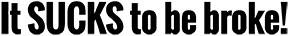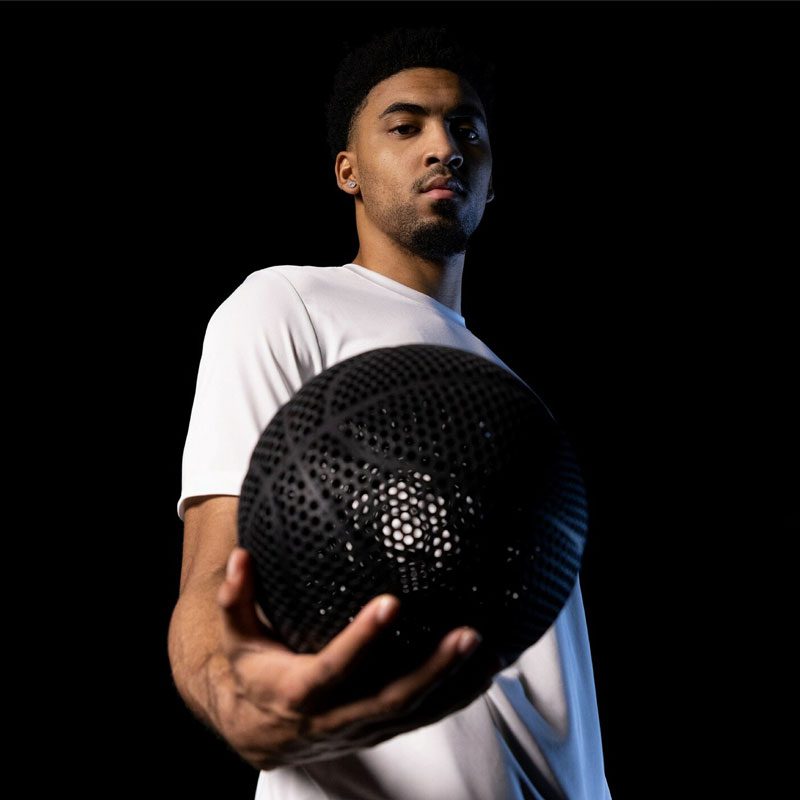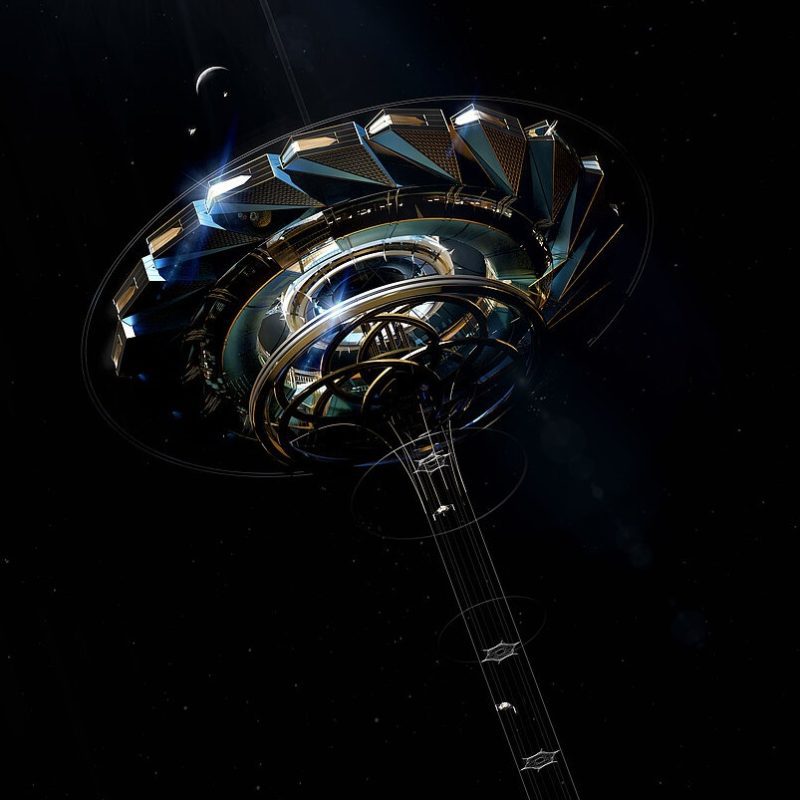7 Exciting Features of the New iPhone XS, XS Max!

So, you just unboxed your new iPhone XS and as you behold the beauty of its design, you wonder to yourself, was this new iPhone worth the price? Can it perform new tricks that my older iPhone could not? What new things can I do with the iPhone XS that I could not do with an older version. The answer to all the above is yes, there is quite a few exciting things you can do with the new iPhone XS. While some of these features are new, others are an improvement upon features that were available in older iPhone versions. The real question is whether they are needed at all, but let’s put that aside for a moment and behold seven things you can do with your new iPhone XS.
Unlock iPhone XS with Facial Recognition
We are all accustomed to using our fingers to unlock our smartphones. However, with the new iPhone XS you can now use your face. This is not a new feature as it has been a functionality of the older iPhone X, albeit with problems. Apple ironed out these issues with the new facial recognition technology built-into the iPhone XS. The traditional unlocking method still remains but you can customize your iPhone XS to use facial recognition to unlock the phone through the Alternate Appearance settings.
Take Pictures like a Pro with Portrait Mode
Portrait Mode is a feature in the iPhone XS that lets you create high quality photos common only to expensive dSLR cameras. iPhone cameras have always been pretty good, but this feature take it to a whole new level by turning your iPhone XS into a professional photography engine where you can create high resolution photos normally only achievable from expensive cameras. For this feature alone, the iPhone XS is worth its exorbitant price tag. Access the portrait mode feature by turning on the camera and swiping across the screen until “Portrait” is shown in yellow.
Track and Monitor your Screen Time
Let’s face it smartphones have become an addiction and if you ask some, its readily destroying human relationships. Some of us are aware of our addiction to our smartphones and want to find ways to curb it. The iPhone XS offers the Screen Time feature that lets you track how much time you are spending on your phone. It allows you to the track the time spent as well as what you are spending most of your time doing on your phone. In addition to tracking time, Screen Time also offers ways to cut back on the time you spend on your phone.
Say Goodbye to the Home Button
Many of us will find this to be the most difficult part of using an iPhone XS. Without a home button, how the hell can you navigate your phone and get back to the home screen? Well, the iPhone XS has introduced some new features that may very well revolutionize the way smartphones are designed. The new features rely on gestures and different types of swipes to navigate your iPhone XS and XS Max. These gestures and swipes control the operation of the iPhone from opening to closing apps and everything that was done previously with the home button.
Make a Realistic Memoji
As previously discussed with the Apple iPhone XS Portrait Mode features, the front-facing camera also offers an additional functionality by letting you take selfies and use something called a Memoji. A Memoji is like an Animoji, the difference is that, it’s a realistic representation of you created from your photo. In addition, you can create your Memoji to move like you by recording yourself doing your favorite moves.
Use your iPhone XS for Secure Transactions
With the Apple Pay feature you can pay bills, buy things, send money to friends, all through a platform that is more secure than using traditional credit or debit cards. Apple Pay is Apple’s signature digital wallet service that is integrated into the iPhone XS. This feature makes it super easy for users of the iPhone XS to make payments in iOS apps and on the web.
Familiarize yourself with the Shortcuts Apps
Ever wish there was a way to use a single command to do multiple things? The Shortcut app, on the iPhone XS is new app that lets you use a single Siri command to do things on your phone. You can customize your Siri commands to accomplish multiple tasks on your phone. The only drawback is the shortcut app is not standard on the iPhone XS and need to be downloaded.